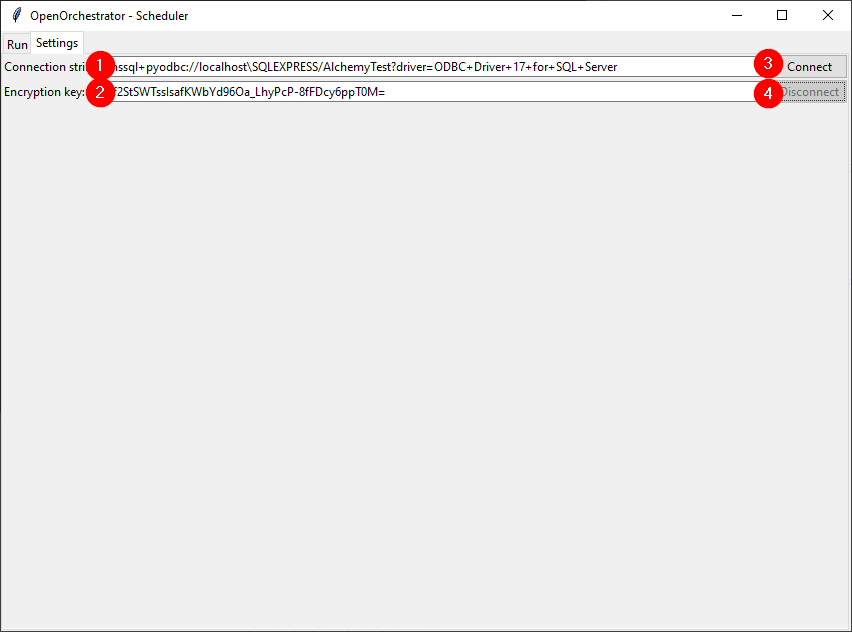Settings
The first step when opening Scheduler is to go to the settings tab and establish a connection to the central database.
- Enter the connection string to the central database.
- Enter the encryption key to be used to decrypt credential passwords.
- Click connect to connect using the given connection string. The ‘Connect’ button and text fields will be greyed out if the connection was successful.
- To disconnect again press ‘Disconnect’.
Tip: Both connection string and encryption key can be filled automatically if ‘OpenOrchestratorConnString’ and ‘OpenOrchestratorKey’ are defined in the environment variables.